Save your Certificates
Get certified for completing the courses!
SUBX FINANCE LAB
Last Update 3 ปีที่แล้ว
Once you have completed all the lessons in a pathway, you will be able to receive your certificate for the pathway.
To claim your certificate, navigate to the home page of the course that you have completed by selecting Go to course home from the course page, as shown below.

Once you are at the Course Home, click the Complete Course button as shown below:


Upon clicking the Complete Course button, the course panel will load with the following options:

Select Download Certificate to save your Certificate as a PDF!